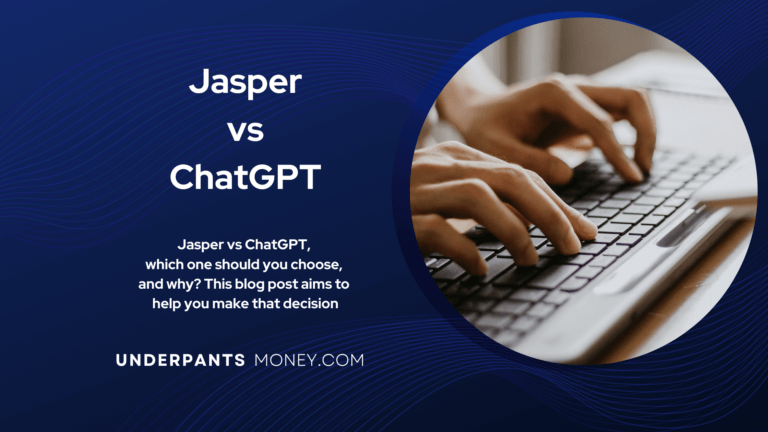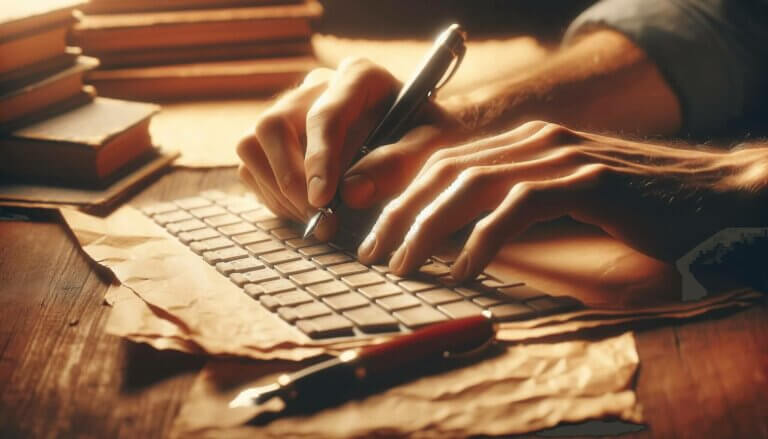Get Organized: The Best Free Daily Planner Apps (5+ Options)

Keeping up with the daily grind is tough. Work meetings, personal appointments, gym schedules – it can get overwhelming. That’s where daily planner apps come into play, and trust me, they’re lifesavers. These fancy digital calendars come packed with features. They are complete organization systems that fit right into your pocket.
I’ve tried a bunch, from NiftyPM to Todoist, each with its unique flair. They do more than just remind you of tasks; they help you organize your entire day, track your progress, and even manage big projects. It’s like having a personal assistant who’s always one step ahead.
In this article, we’ll dive into the world of daily planner apps. I’ll share insights on how these tools can streamline your life and boost your productivity. We’ll explore the top 5 apps that are making waves in 2024 with a few bonus mentions. Each of these productivity tools offer something special to make your day-to-day life easier. So, let’s get started and find out how you can turn chaos into order!
Affiliate Links: This article may contain affiliate links. This means we may receive compensation, at no expense to you, if you choose to make a purchase through these links. It’s important to know that these are products we fully endorse. Our website does not offer financial advice, and you can review our affiliate disclosure in our privacy policy for more information.
Top 5 Daily Planner Apps of 2024
In the world of planner apps, variety is the spice of life. Each app brings something unique to the table. While all of these productivity tools do have paid plans, you are not required to pay for one to use it. I have used the free version for all of these tools, and they are all quite good, even with the limited features. Here’s a rundown of the top 5 daily planner apps that have caught my attention in 2024:
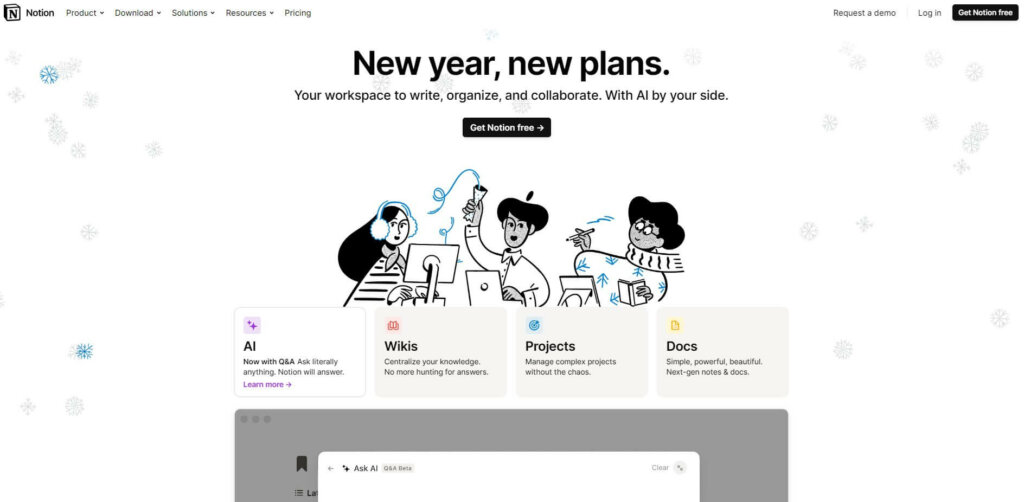
1. Notion: The Ultimate Organizer
Notion is a flexible workspace app that can be customized to serve as a daily planner. It offers a wide range of templates and tools to create personalized planning systems. Notion’s features include task lists, calendars, databases, kanban boards, and note-taking capabilities. It also allows seamless collaboration and integration with various apps and services.
Best For:
Notion is ideal for both individuals and teams who need a customizable and versatile tool. It’s particularly useful for those who enjoy tailoring their digital workspace with a mix of notes, tasks, databases, and wikis.
Key Features:
- Customizable Templates
- Integrated Task Lists
- Database Functionality
- Note-Taking and Documentation
- Collaboration Tools
Pros and Cons:
| Pros | Cons |
| Highly customizable | Steeper learning curve |
| Versatile — combines various tools | Mobile app can be less intuitive |
| Excellent for project management | May be overwhelming for beginners |
| Real-time collaboration | Limited offline functionality |
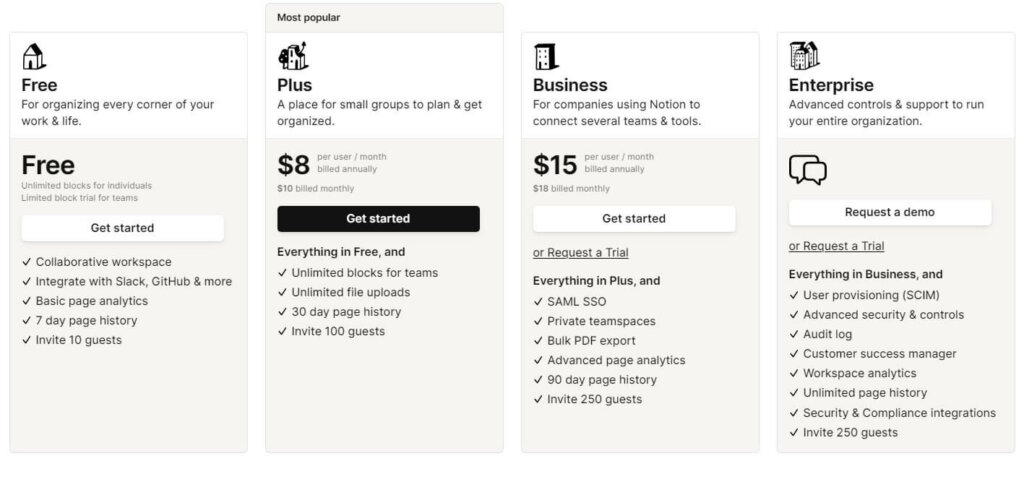
Pricing Options:
- Personal: Free, ideal for individuals.
- Plus: $10 per month, offers advanced features like unlimited file uploads.
- Business: $18 per user per month, designed for teams, includes collaborative tools.
- Enterprise: Custom pricing, offers advanced security and controls for larger organizations.
Save 20% with an annual subscription.
Notion is a powerhouse for those who love to organize and manage every aspect of their work and personal life. Its strength lies in its versatility and the ability to mold it to fit your specific needs, making it a top choice for a wide array of users.
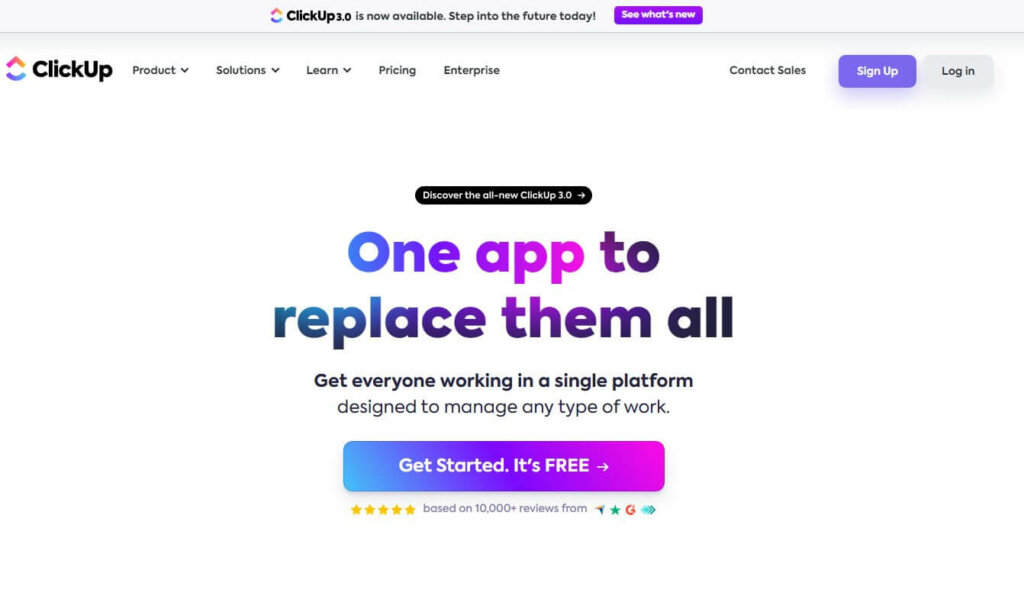
2. ClickUp: Detail-Oriented Planning
ClickUp is a versatile productivity app that excels in daily planning and task management. Its user-friendly interface and extensive feature set make it a favorite among individuals and teams. ClickUp offers features like customizable to-do lists, subtasks, reminders, goal tracking, time tracking, and integrations with popular tools like Google Drive and Dropbox.
Best For:
ClickUp is ideal for both individual users and teams who desire a detailed approach to task management, with a comprehensive array of productivity tools at their disposal.
Key Features:
- Customizable Views (List, Board, Box, Calendar)
- Document and File Management
- Goal Tracking and Reporting
- Time Tracking and Resource Management
- Integration with Multiple Apps
Pros and Cons:
| Pros | Cons |
| Comprehensive task management features | Can be overwhelming due to many features |
| Highly customizable to individual needs | Initial setup may take time |
| Robust integration capabilities | Some features can be complex for new users |
| Suitable for a wide range of industries | Premium features require subscription |
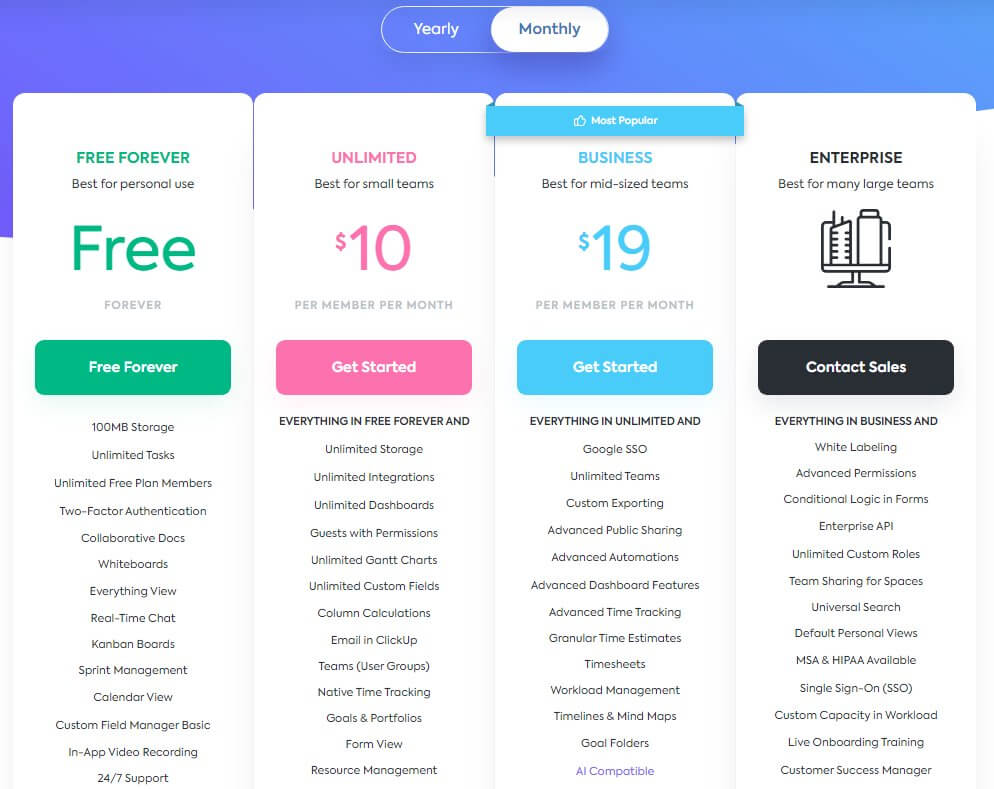
Pricing Options:
- Free Forever: Limited features, suitable for personal use.
- Unlimited: $10/user/month, offers unlimited tasks and integrations.
- Business: $19/user/month, includes advanced features like time tracking.
- Enterprise: Custom pricing, designed for larger teams with additional security and support.
Save 37% with an annual subscription.
ClickUp stands out for its ability to manage every detail of your projects and tasks. Its strength lies in its comprehensive feature set and customization options, making it a robust choice for users who need an all-in-one project management and productivity tool.
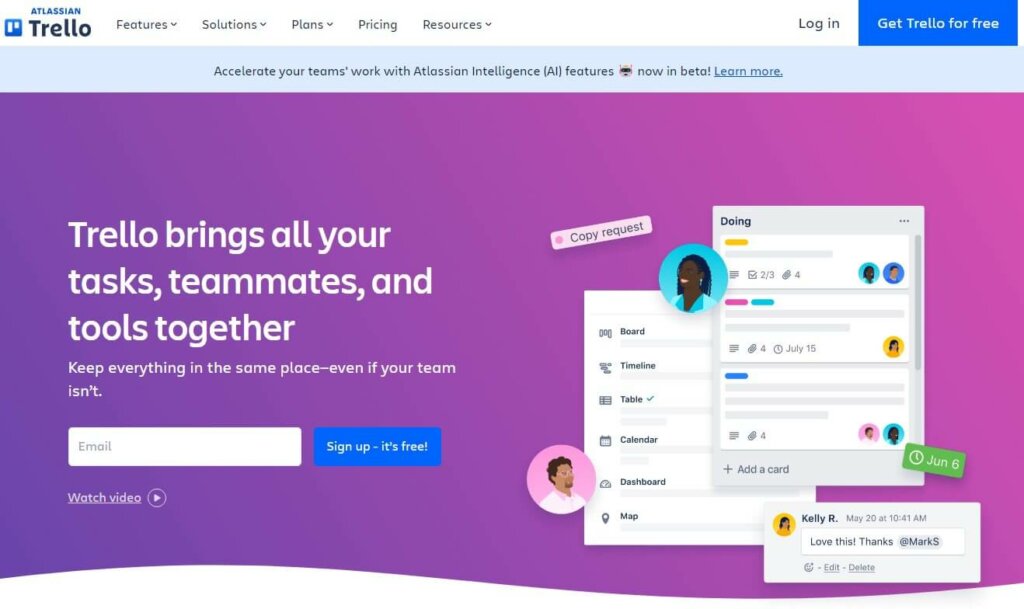
3. Trello: Visual and Simple
Trello is renowned for its visual approach to project management, making it an ideal choice for organizing daily tasks. With its Kanban-style boards and cards, users can create lists, assign tasks, set due dates, and track progress easily. Trello also offers collaboration features, file attachments, and integrations with popular tools like Slack and Google Drive.
Best For:
Trello is particularly suited for individuals or teams who prefer a simple, visually-driven method for managing tasks. It’s ideal for small to medium-sized projects and for users who appreciate a clear, board-based organization.
Key Features:
- Kanban Board System
- Customizable Cards for Tasks
- Easy Drag-and-Drop Interface
- Integration with Various Apps
- Team Collaboration Features
Pros and Cons:
| Pros | Cons |
| User-friendly and visually appealing | Limited functionality for complex projects |
| Great for small and medium projects | Can become cluttered with too many cards |
| Flexible with many integration options | Less robust reporting features |
| Encourages collaboration and transparency | Basic features in the free version |
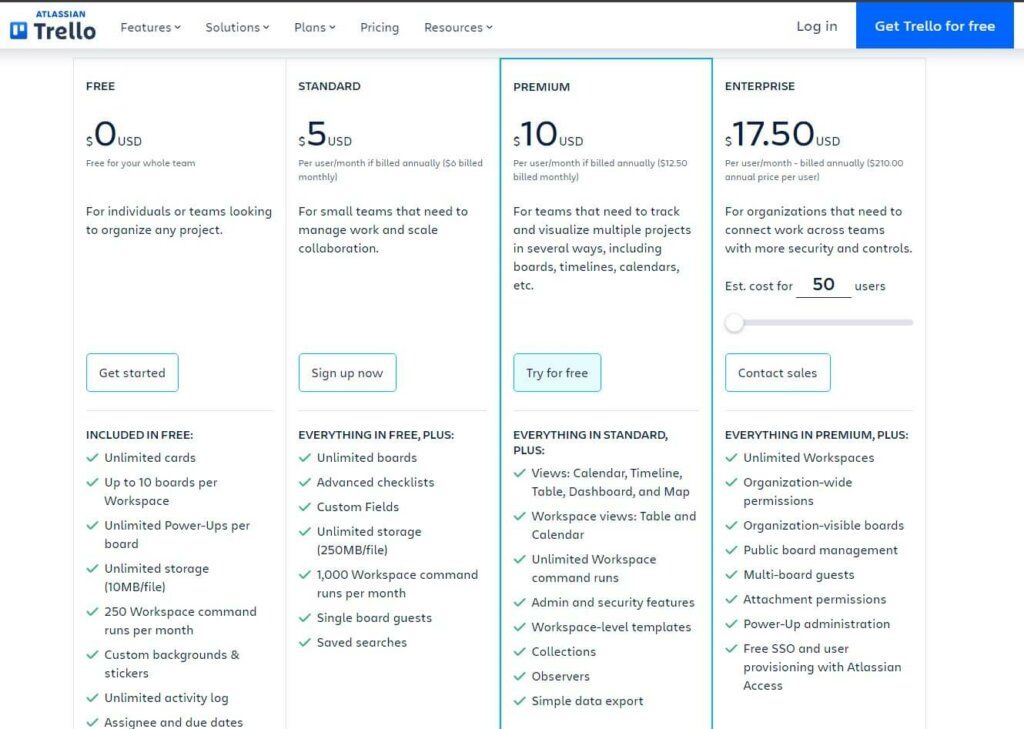
Pricing Options:
- Free Plan: Basic features suitable for individuals and small teams.
- Standard: $6/user/month, offers advanced features like unlimited boards.
- Premium: $12.50/user/month, includes additional automation and integration capabilities.
- Enterprise: $17.50/user/month or $210 billed annually. Designed for larger organizations with enhanced security and support.
Save 20% when billed annually.
Trello stands out for its simplicity and visual task management. It’s a favorite for those who need a straightforward, yet effective, tool for organizing and tracking the progress of tasks and projects.
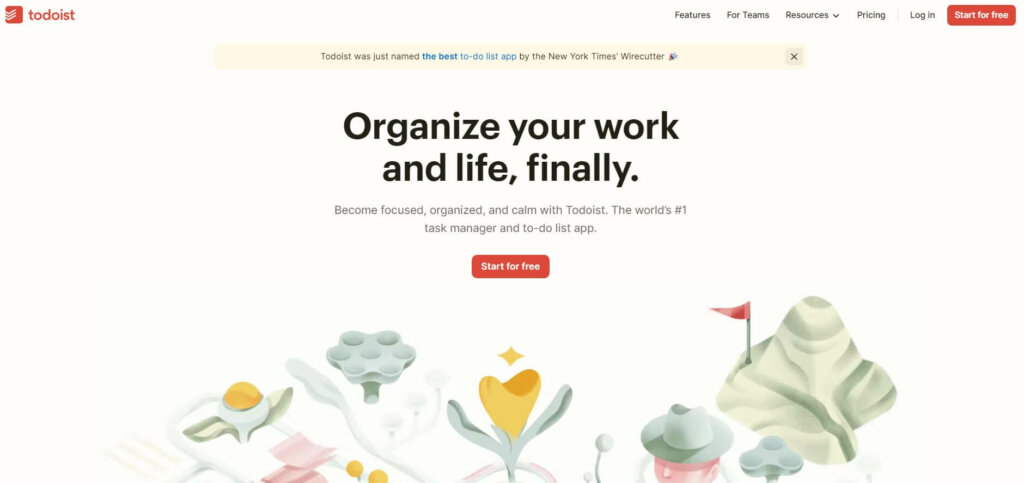
4. Todoist: Minimal yet Powerful
Todoist is a popular and straightforward daily planner app focused on task organization and prioritization. With its intuitive interface, users can create tasks, set due dates, create labels, and organize tasks into projects. Todoist also offers features like reminders, collaboration, and integrations with other apps, making it suitable for personal and professional use.
Best For:
Todoist is ideal for individuals and teams looking for a straightforward task manager without unnecessary complexities. It’s particularly suited for users who value a minimalist design coupled with robust functionality.
Key Features:
- Task Creation and Prioritization
- Recurring Tasks and Reminders
- Project Organization and Sub-tasks
- Productivity Tracking and Reporting
- Integration with Other Productivity Tools
Pros and Cons:
| Pros | Cons |
| Intuitive and user-friendly interface | Limited features in the free version |
| Efficient task management and organization | Less suitable for complex project management |
| Cross-platform availability and synchronization | Premium features require a subscription |
| Useful productivity tracking and goal setting | Smaller teams may find advanced features excessive |
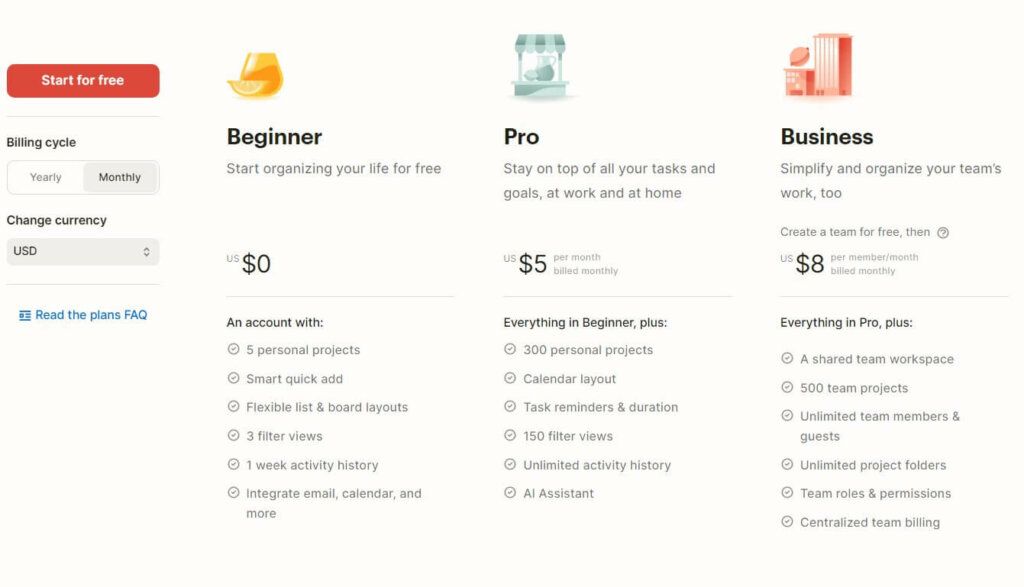
Pricing Options:
- Free Plan: Basic task management features suitable for personal use.
- Pro: $5/user/month, offers reminders, labels, and advanced task management.
- Business: $8/user/month, tailored for teams with additional collaboration tools.
Save 40% with their annual subscription.
Todoist is the epitome of ‘less is more’ in the world of task management apps. It’s a powerful tool for those who need a clean and simple way to manage their daily tasks and keep their life organized.
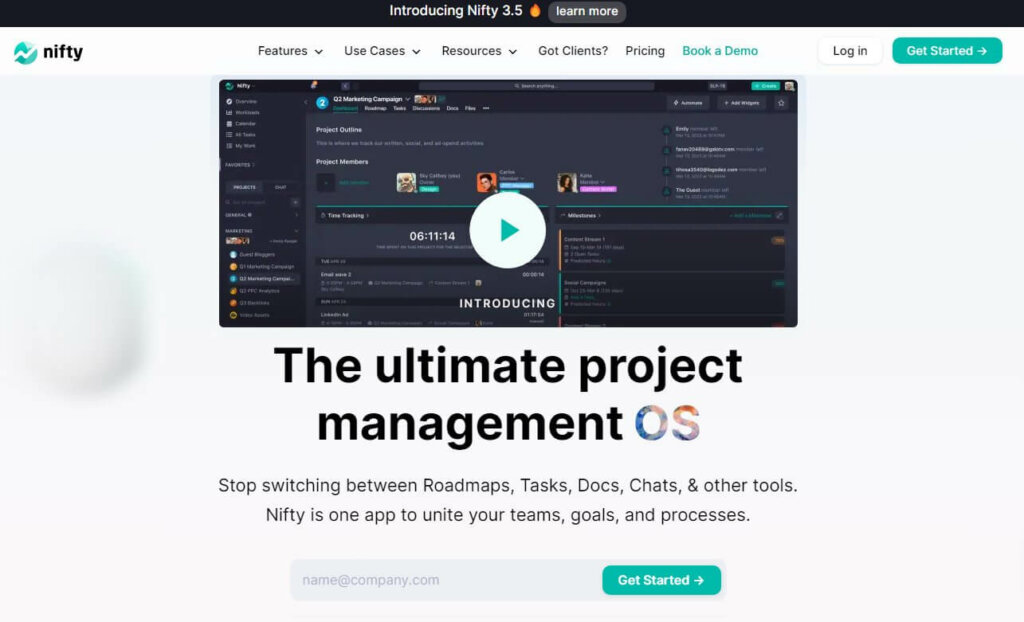
5. NiftyPM: My Personal Favorite
Nifty is a powerful daily planner app that combines task management, collaboration, and project tracking in one intuitive platform. With Nifty, you can create tasks, set deadlines, assign them to team members, and monitor progress. Its intuitive interface and comprehensive features make it an excellent choice for individuals and teams alike. Nifty also offers real-time collaboration, integrated communication, and seamless integration with popular tools such as Google Calendar and Slack.
Best For:
NiftyPM is perfect for teams and individuals looking for an all-encompassing tool that not only helps in managing tasks but also offers project tracking and collaborative features. It’s especially beneficial for remote teams and project managers who need to keep track of multiple projects simultaneously.
Key Features:
- Task Management and Milestones
- Project Discussions and File Sharing
- Time Tracking and Reporting
- Calendar and Document Management
- Kanban, List, Calendar, Swimlane, Timeline, and Report Views
Pros and Cons:
| Pros | Cons |
| All-in-one project management suite | May have a learning curve for new users |
| Intuitive and user-friendly interface | Limited customization in the free version |
| Excellent for team collaboration and communication | Advanced features mainly in paid plans |
| Integrates with many third-party tools | Some features might be overkill for very small teams |
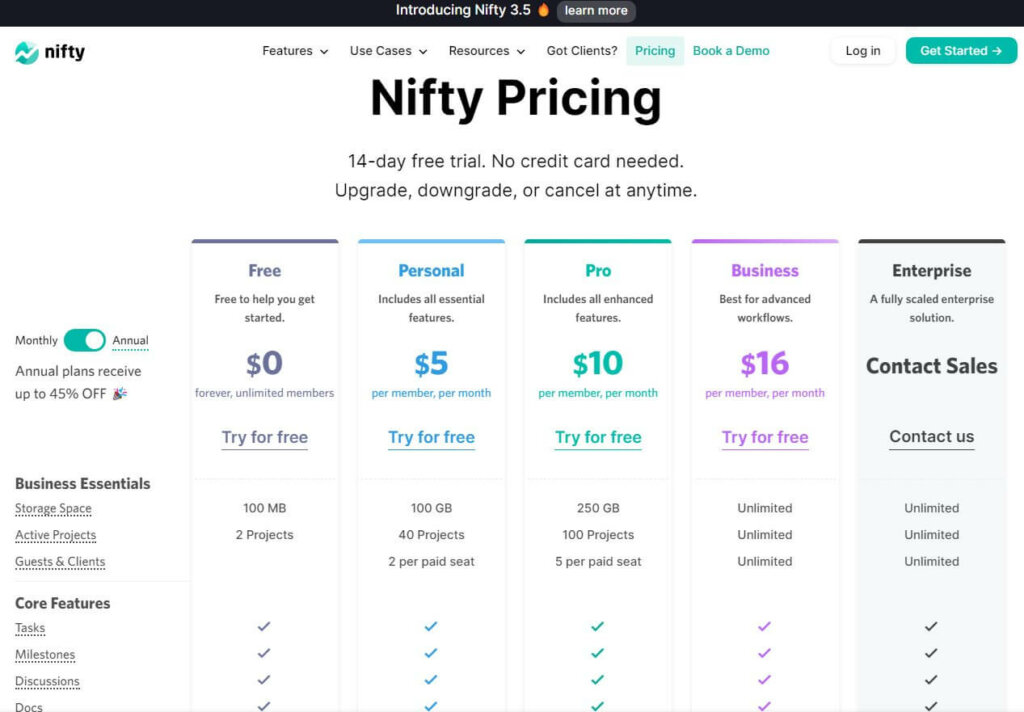
Pricing Options:
- Free Plan: Basic features for small teams or personal use.
- Personal: $9/month for small teams, includes core features and integrations.
- Pro: $16/month for growing teams, offers advanced project management tools.
- Business: $25/month for advanced teams requiring workload handling and more space.
- Enterprise: Custom pricing, tailored for large organizations with additional support and security.
Save 45% off with the annual plan.
NiftyPM is a standout choice for those who need a robust, yet user-friendly, tool to manage their entire project lifecycle. Its blend of task management, collaboration, and tracking features makes it a versatile choice for various team sizes and industries.
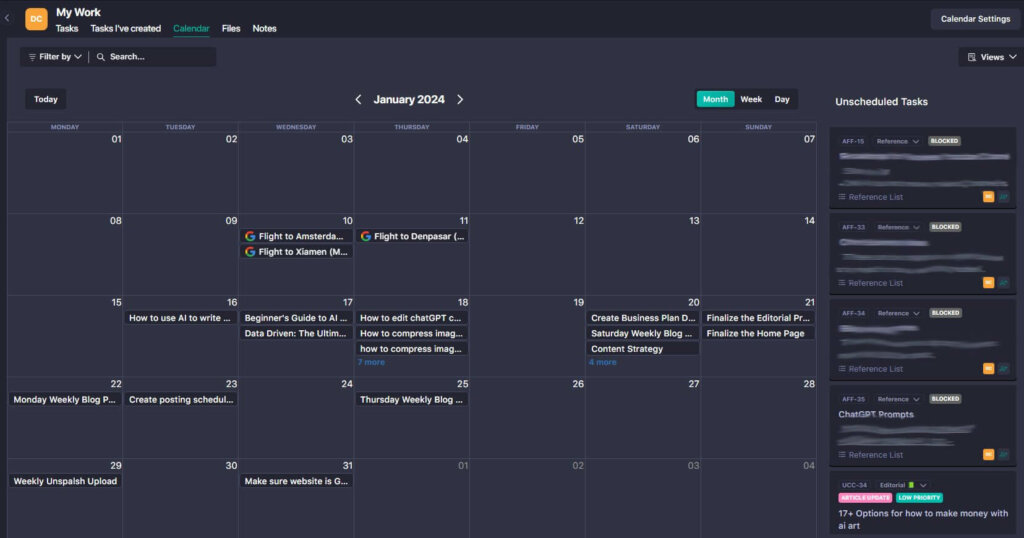
My Experience with NiftyPM: A Superior Tool for Managing Work and Life
Seamless Integration of Work and Personal Schedules
My journey with NiftyPM marked the end of a chaotic search for the best daily planner app. This era was characterized by misplaced notes, forgotten tasks, and a few missed deadlines. The pivotal change was the ‘My Work’ section, which offers a calendar view where I can see all of my projects together. It also integrates flawlessly with my Google Calendar. This feature allows me to add all my professional and personal commitments into one unified view. No more hassle of switching between different apps and ensuring I never missed or double-booked any commitments.
Pro Tip: If you are using a Google ready device, simply say “hey Google”, then “Add a task to my calendar today at 1pm for XYZ.” Google will add the task to your calendar view, which can now be seen in the Nifty “My Work” section.
Intuitive Interface and User-Friendly Experience
NiftyPM’s clean and intuitive interface was a breath of fresh air. I found it incredibly user-friendly, allowing me to navigate through tasks, projects, and schedules effortlessly. This simplicity in design made planning less of a chore and more of a seamless part of my day.
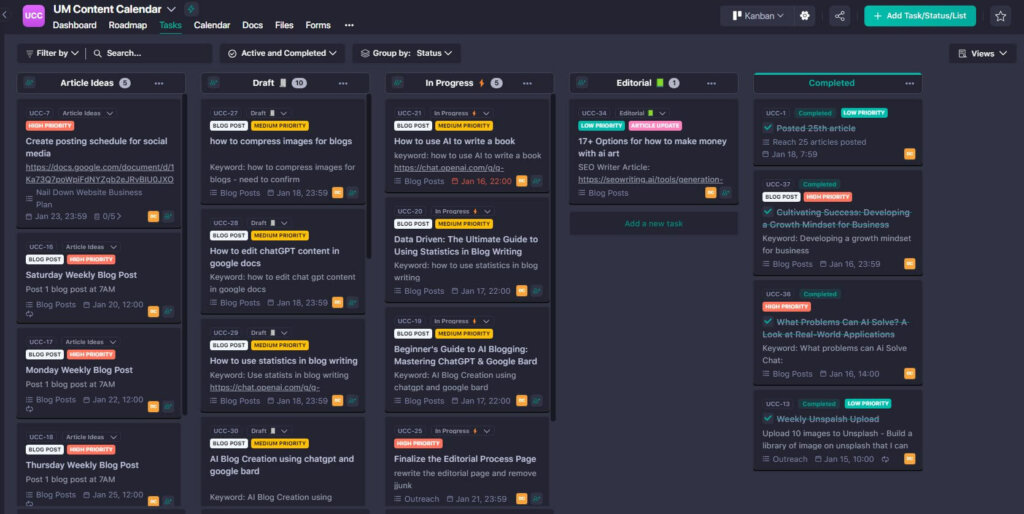
Enhanced Productivity with Flexible Task Views
The ability to switch between various task views in NiftyPM significantly boosted my productivity. Depending on the day’s demands, I could easily toggle between the multitude of views. Nifty offers a list, kanban, calendar, swimlane, timeline, and report views. Each has its own benefit and perspective on your projects. This flexibility helps me stay organized even with the most complex of projects.
Comprehensive Project Management with Roadmaps
One of the most impactful features of NiftyPM was its roadmap functionality. It allowed me to set clear milestones for projects, breaking them down into tasks and subtasks. This detailed breakdown transformed daunting projects into manageable segments, providing a satisfying visual progression from start to finish.
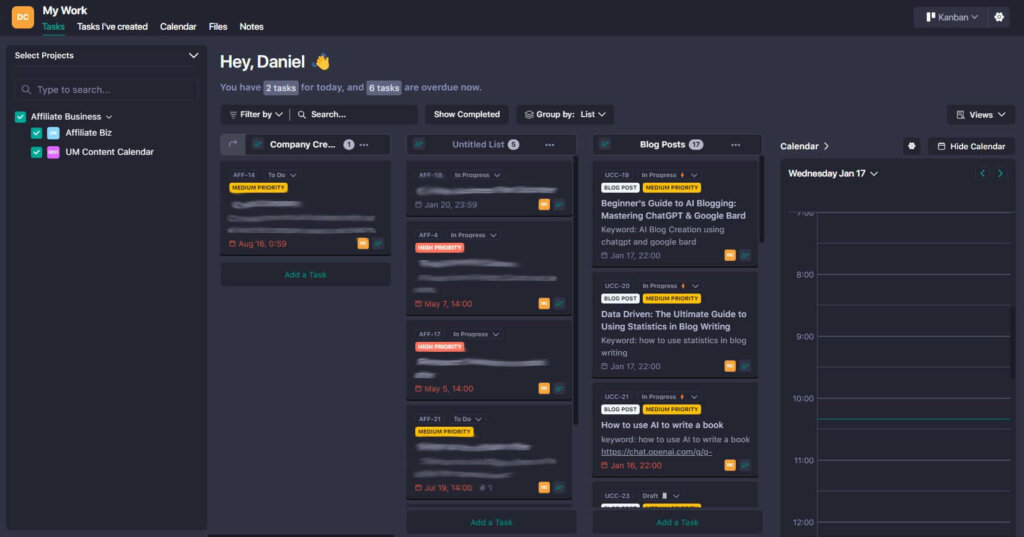
Collaboration and Customization: Key to Team Success
Collaboration in NiftyPM was effortless. The ability to share files, discuss projects, and receive instant updates from my team enhanced our remote work experience, keeping everyone in sync. Furthermore, customizable workflows allowed me to tailor the app to my personal style and needs, whether through Kanban, list view, or calendar formats.
Time Tracking: A Revelation in Productivity
The time tracking feature in NiftyPM was a revelation. It provided insightful data on how much time I spent on tasks, encouraging more mindful productivity and time management. This feature alone significantly heightened my awareness of how I allocated my time.
Conclusion: NiftyPM as a Productivity Powerhouse
NiftyPM stands out in the crowded space of digital organizers, planner apps, and project management software. It has helped transform my entire workflow. With NiftyPM, I have a more organized schedule, collaborate more effectively, and manage my time more wisely. It’s an amazing productivity tool that has become indispensable in my daily life.
Bonus Daily Planner Apps to Consider
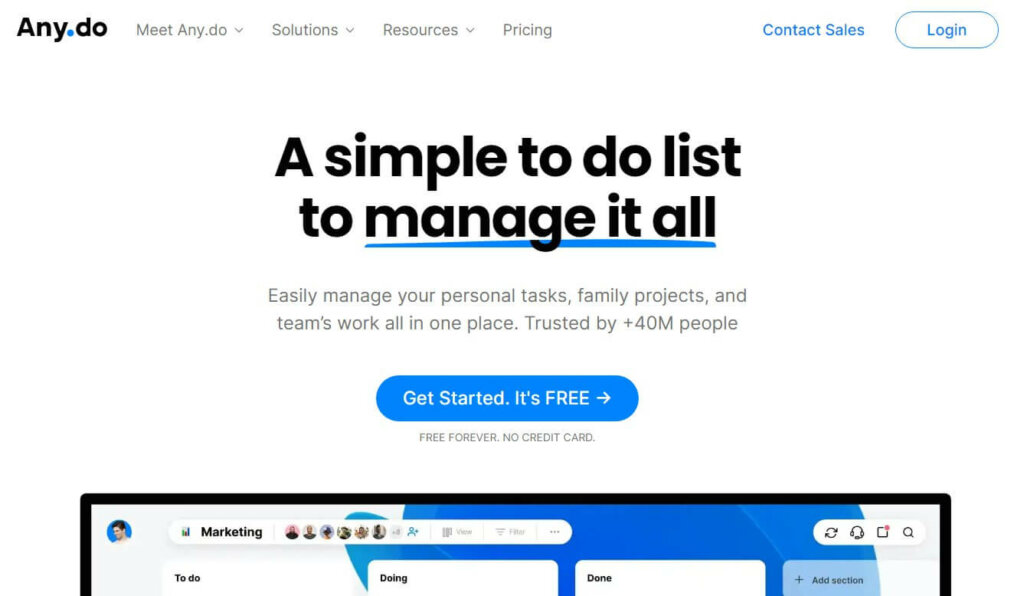
Any.do: Task Management on the Go
Any.do is renowned for its simplicity and sleek design, offering a straightforward approach to task and time management. This app excels in helping users manage their daily tasks efficiently while on the move.
Best For:
Ideal for busy individuals who need a simple yet effective task management tool they can use anywhere. Any.do is great for personal use, particularly for those who value a clean and intuitive user interface.
Key Features:
- Seamless synchronization across devices.
- Simple to-do list creation with reminders.
- Integrated calendar and daily planner.
- Voice entry for adding tasks hands-free.
- Shared tasks and list features for collaborative planning.
Pros and Cons:
| Pros | Cons |
| User-friendly interface | Limited features in the free version |
| Excellent for on-the-go use | Advanced features require subscription |
| Effective task and event reminders | May be too simplistic for complex project management |
| Cross-platform availability | Some users report sync issues |
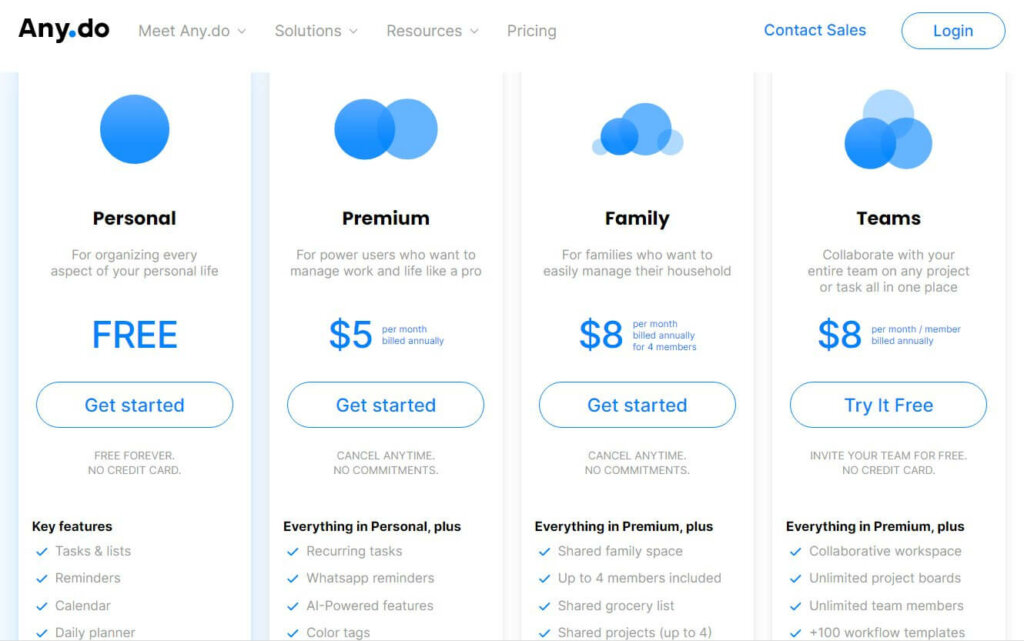
Pricing Options:
- Free Plan: Basic task management features.
- Premium: $5/month, includes advanced features like customized themes, location-based reminders.
- Family/Teams: $8/month, for families and groups wanting to collaborate together.
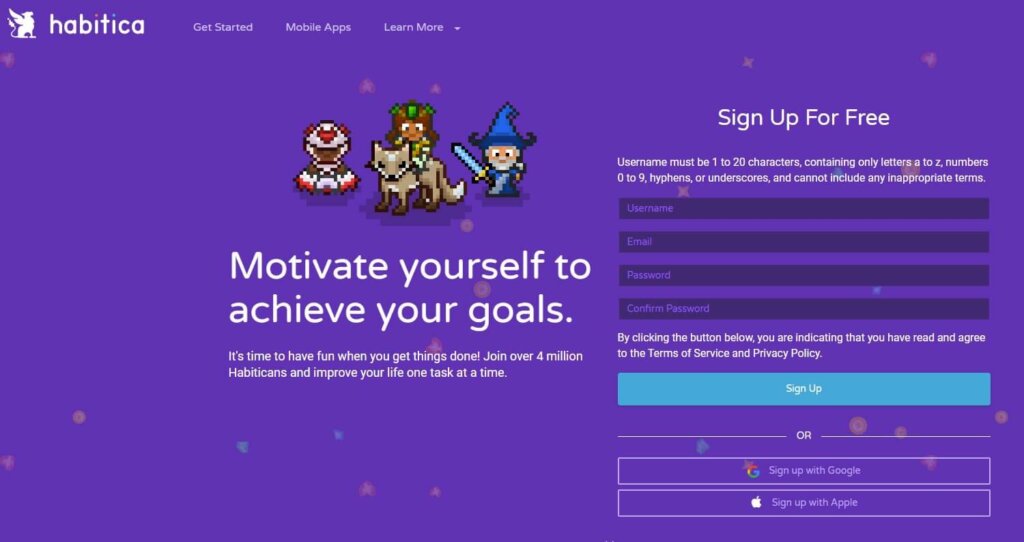
Habitica: Gamifying Your To-Do List
Habitica offers a unique approach to task management by gamifying your to-do list. It turns daily routines and goals into a fun and engaging role-playing game, making it an enjoyable way to stay productive.
Best For:
Perfect for individuals who need extra motivation and enjoy gamification. Habitica is especially appealing to those who like RPG elements and want to add a fun twist to their daily task management.
Key Features:
- Task management in a game-like format.
- Rewards and penalties to encourage productivity.
- Customizable avatars and in-game progression.
- Social features for team challenges and accountability.
- Habit tracking with in-game incentives.
Pros and Cons:
| Pros | Cons |
| Unique gamification of tasks | Might not appeal to those preferring traditional methods |
| Encourages consistent productivity | Game elements can be distracting for some |
| Strong community aspect | Limited project management capabilities |
| Fun and interactive | Requires consistent engagement to see benefits |
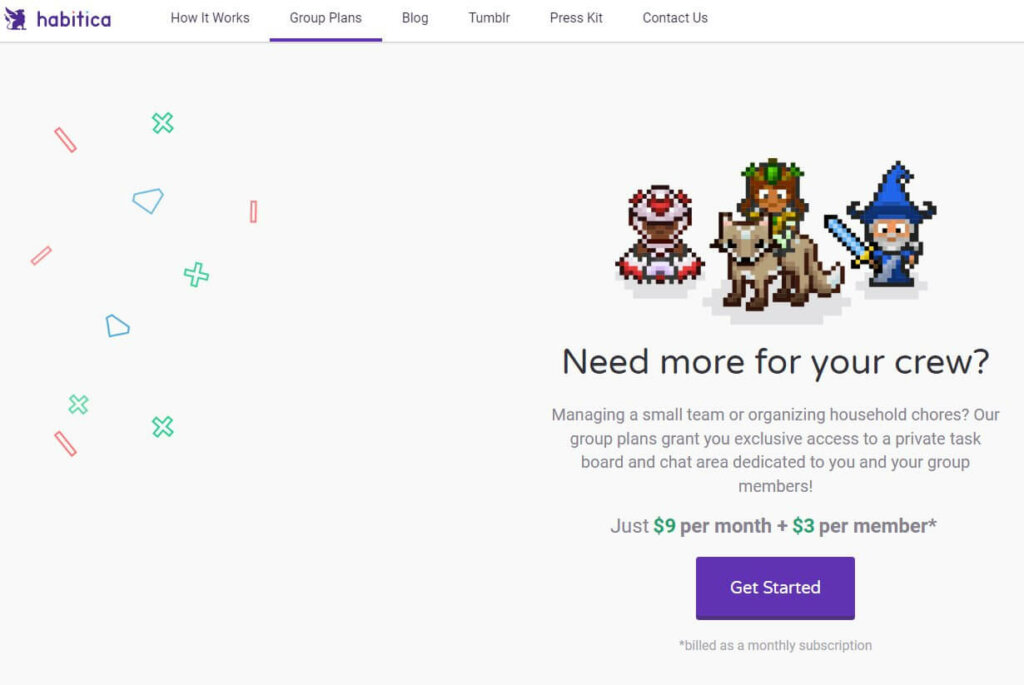
Pricing Options:
- Free Plan: Access to basic game features.
- Group Plan: $9/month + $3 user/month, unlocks exclusive features and content.
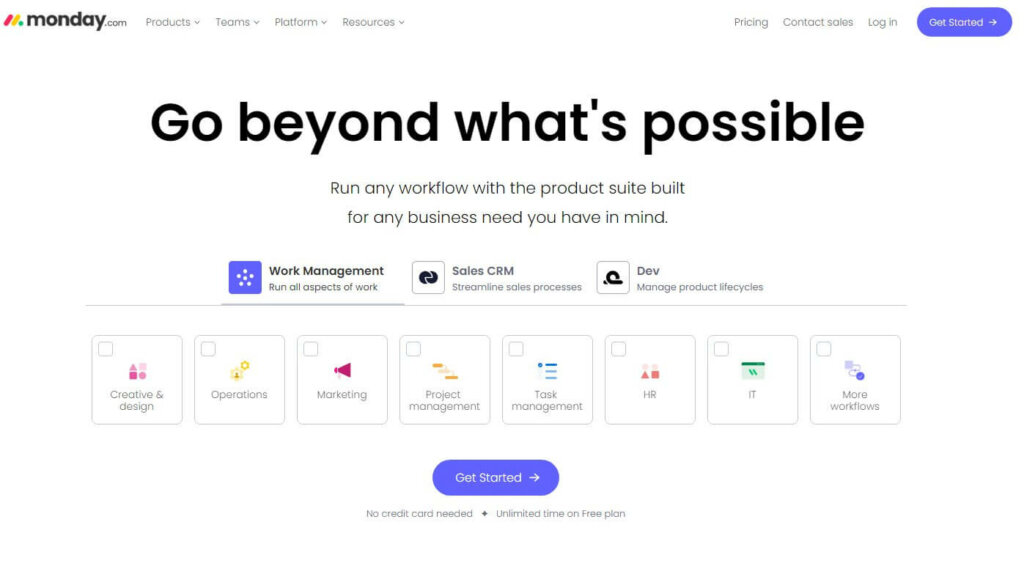
Monday.com: Project Management for Teams
Monday.com is a comprehensive project management tool known for its flexibility and wide array of features. It excels in helping teams collaborate, organize, and track their projects efficiently.
Best For:
Monday.com is ideal for teams of all sizes looking for a robust, customizable project management solution. It’s particularly useful for organizations that require a high degree of collaboration and customization.
Key Features:
- Customizable project boards.
- Time tracking and deadline management.
- Detailed analytics and reporting.
- Extensive app integrations for streamlined workflow.
- Collaborative tools for communication and file sharing.
Pros and Cons:
| Pros | Cons |
| Highly customizable and flexible | Can be overwhelming for beginners |
| Suitable for a wide range of team sizes | Some advanced features only in paid plans |
| Intuitive interface with a variety of views | Pricing can be high for small teams |
| Robust collaboration and integration capabilities | May not be as suited for individual use |
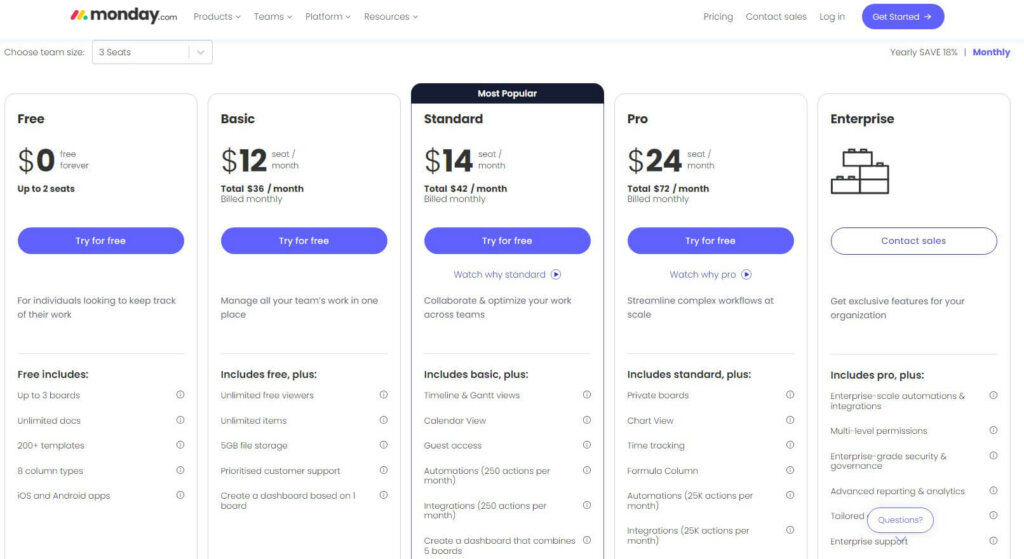
Pricing Options:
- Individual: Free with basic features, perfect for personal use.
- Basic: $12/user/month, includes essential project management tools.
- Standard: $14/user/month, adds timeline and Gantt views.
- Pro: $24/user/month, includes advanced tools like time tracking.
- Enterprise: Custom pricing, offers advanced security and administrative controls.
Monday.com is a versatile tool that caters to diverse project management needs, making it a favorite among teams looking for a comprehensive solution to manage their workflows effectively.

What Is A Daily Planner App?
Daily planner apps are applications designed to enhance personal organization and time management. They can be desktop or mobile apps and typically offer features like:
- Calendar integration: Schedule appointments, events, and deadlines with calendar views and reminders.
- Task management: Create and manage to-do lists with prioritization options, checklists, and progress tracking.
- Time management tools: Utilize time blocking, Pomodoro technique integration, and analytics to analyze time usage and optimize routines.
- Goal setting and tracking: Define personal goals, break them down into actionable steps, and monitor progress towards achieving them.
- Additional features: Some apps may offer note-taking functionality, habit tracking, project management tools, and integrations with other productivity platforms.
Daily planner apps can benefit individuals who:
- Seek structure and organization in their daily lives.
- Struggle with time management and task prioritization.
- Desire to increase productivity and efficiency.
- Aim to achieve personal goals and objectives.
Overall, daily planner apps offer a comprehensive solution for managing daily schedules, tasks, and time, potentially leading to improved organization, productivity, and goal achievement.
Choosing the Right Daily Planner App for You

Understanding Your Needs
Selecting the right planner app is a personal journey, as the best choice heavily depends on your specific needs and lifestyle. Begin by considering the functionality you require. Are you looking for a simple tool to track daily tasks, or do you need a comprehensive solution for managing complex projects and team collaboration? The level of functionality you need will significantly narrow down your choices.
Assessing Usability and Customization
Usability is another critical factor. An intuitive interface that’s easy to navigate can make a significant difference in your daily productivity. Along with usability, customization plays a vital role. An app that allows you to tailor its features to your preferences can enhance your planning experience. Whether it’s setting custom reminders or creating unique workflows, these customization options can make the app feel truly yours.
Integrating with Other Tools
In today’s interconnected digital world, the ability of your planner app to integrate with other tools you use is crucial. Seamless integration can streamline your workflow, saving time and reducing the hassle of switching between different applications.
Considering the Price
Price is an unavoidable consideration. While many apps offer free versions, they might lack advanced features available in paid versions. Evaluate whether the cost of a premium version aligns with the benefits it offers. Sometimes, investing a few dollars a month can significantly enhance your planning capabilities.
Matching the App with Your Lifestyle
Finally, it’s important to choose an app that matches your lifestyle. For the busy professional juggling multiple projects, an app with robust project management features like Monday.com or ClickUp might be ideal. For students or those looking for simplicity in task management, Todoist or Any.do could be the perfect fit. If you enjoy a fun approach to your tasks, Habitica’s gamification might appeal to you. And for those who love deep customization, Notion offers a versatile planning environment.
In essence, the best planner app for you is the one that fits effortlessly into your daily routine and helps you manage your tasks without adding complexity.

Integrating a Planner App into Your Daily Life
Introducing a new tool into your daily routine can be a game-changer for your productivity and organization. Here’s how to seamlessly integrate a planner app into your life:
Setting Up for Success:
- Start Small: Begin by inputting simple tasks and daily reminders. Gradually add more complex projects and deadlines as you get comfortable with the app.
- Regular Updates: Make it a habit to review and update your app at the start and end of each day. This consistency is key to keeping everything on track.
- Use Notifications Wisely: Set up alerts for important tasks and deadlines. However, avoid notification overload to prevent becoming desensitized to reminders.
Tips for Maintaining Consistency:
- Make It Routine: Incorporate app check-ins into your existing routines. For instance, review your tasks over morning coffee or plan tomorrow’s schedule before bedtime.
- Leverage All Features: Explore and utilize all the features your app offers. This might include recurring tasks, color coding, or integrating with other digital tools you use.
- Stay Flexible: Be ready to adjust your use of the app as your needs evolve. Flexibility is crucial in finding what works best for you.
Utilizing Visualization Tools:
- Charts and Graphs: Many planner apps offer visual tools like charts or graphs to track your progress. These can be incredibly motivating and provide clear insights into your productivity.
“Integrating a planner app is not about overhauling your life; it’s about enhancing it. Let the app work for you, not the other way around.”
The Impact of Planner Apps on Productivity

Boosting Focus and Efficiency
One of the most significant benefits reported by users of planner apps is an increase in focus. By organizing tasks and schedules clearly, these apps reduce the clutter in your mind, allowing for a more concentrated approach to each task. This often leads to not only completing more tasks but also improving the quality of work done.
Time Management and Stress Reduction
Planner apps excel in helping users manage their time more effectively. With all tasks and appointments neatly organized, users often find they can allocate their time more appropriately to various activities. This efficient management of time often translates to saving hours each week that would otherwise be spent on manual planning. Moreover, the certainty that all tasks are accounted for reduces stress and anxiety levels, contributing to a more balanced and manageable workload.
Statistical Evidence of Productivity Gains
The anecdotal benefits of planner apps are backed by statistics. Studies have shown that users of these apps typically experience a 30% increase in task completion efficiency. Additionally, there’s a notable increase in meeting deadlines, with a 25% rise in completing tasks on or before their due dates. Users also report saving up to 2 hours per week, a significant amount of time over the long term.
Personal Accounts of Improved Productivity
The numbers are compelling, but personal stories often paint the clearest picture. Many users share experiences of how integrating a planner app into their daily routine has led to tangible improvements in their work and personal lives. They speak of enhanced organization, more time for creative endeavors, and a general feeling of being in control of their schedules.
Visualizing Productivity Improvements
Graphical representations, like before-and-after charts, offer a visual testament to the impact of these apps. These charts often show a marked increase in the number of tasks completed, highlighting the significant role planner apps play in boosting productivity.
In conclusion, planner apps are more than just digital agendas. They are powerful tools that, when used effectively, can lead to substantial improvements in productivity, time management, and overall well-being.

Future Trends in Planner Apps
As technology continues to advance, the landscape of planner apps is expected to undergo significant transformations. Here’s a closer look at the key trends that are poised to redefine the future of these productivity tools.
Enhanced Voice Integration and AI Assistance
Voice integration is set to become more sophisticated, allowing users to interact with their planner apps through natural language commands. This advancement will make adding and managing tasks more intuitive and accessible. Additionally, AI assistance will play a more prominent role, offering personalized suggestions and reminders based on user behavior and preferences.
The Advent of Augmented Reality in Planning
Augmented Reality (AR) is anticipated to bring a new dimension to planner apps. Imagine pointing your phone at your desk and seeing your tasks and schedule projected in a 3D space. AR could make planning more interactive and engaging, offering a visually rich and immersive way to organize your day.
Deep Customization and Predictive Planning
As users seek more personalized experiences, planner apps will offer enhanced customization options, from interface themes to functionality tweaks. Moreover, with the integration of AI and machine learning, planner apps will be able to provide predictive planning. They’ll analyze your habits and routines to suggest optimal schedules and task prioritization, making your planning process more efficient.
Smart Integration with IoT and Enhanced Analytics
The integration of planner apps with IoT (Internet of Things) devices is another exciting prospect. Your app could, for instance, automatically adjust your smart home environment to optimize your productivity based on the tasks at hand. Enhanced analytics powered by AI will offer deeper insights into your productivity trends, helping you make more informed decisions about managing your time.
A Future Shaped by User Needs and Technology
The evolution of planner apps is likely to be driven by a combination of user feedback and technological innovation. As our lives become increasingly intertwined with digital technology, planner apps will evolve to become more than just tools for task management – they will be integral to how we organize and optimize our daily lives.
Wrap Up
As we’ve explored, the world of daily planner apps is dynamic and ever-evolving. From my personal journey with NiftyPM to the diverse array of apps available in 2024, it’s clear that these tools have become indispensable in managing our increasingly complex lives.
Key Takeaways
- Diverse Options: There’s a planner app for everyone, from NiftyPM’s all-in-one approach to Habitica’s gamification of tasks. Your perfect match depends on your specific needs and lifestyle.
- Enhanced Productivity: Using a planner app can significantly boost your focus, time management, and reduce stress, leading to overall improved productivity.
- Customization and Integration: Look for apps that offer customization and integrate well with other tools you use, to streamline your workflow.
- Emerging Trends: The future of planner apps includes advanced voice integration, augmented reality, AI-driven planning, and smart IoT integration, enhancing user experience.
- Seamless Integration into Daily Life: For best results, choose an app that fits your daily routine and leverages its full range of features for maximum efficiency.
Final Thoughts:
In this digital age, staying organized and productive is a challenge, but it’s one that can be met head-on with the right tools. Planner apps are more than just digital agendas; they are personal assistants, productivity coaches, and organizational companions rolled into one. As we move forward, these apps will continue to adapt and evolve, offering even more innovative ways to help us manage our time and tasks.
Remember, the key to getting the most out of these tools is to choose one that aligns with your habits and needs and to integrate it into your daily routine. With the right planner app by your side, staying organized isn’t just possible; it’s effortless.
Frequently Asked Questions (FAQs)
What are the main benefits of using a daily planner app?
Daily planner apps offer numerous benefits, including enhanced time management, improved productivity, reduced stress levels, and a more organized approach to handling daily tasks and long-term projects.
How do I choose the best planner app for my needs?
Consider factors like the app’s features, usability, customization options, integration capabilities, and pricing. Match the app with your personal or professional lifestyle to ensure it aligns with your specific needs.
Are there planner apps suitable for team collaboration?
Yes, apps like Monday.com and ClickUp are designed with team collaboration in mind, offering features like shared tasks, project boards, file sharing, and real-time communication.
Can planner apps help if I struggle with procrastination?
Absolutely. Planner apps can help structure your day and keep you accountable, making it easier to stay on track. Features like reminders and gamification, as seen in Habitica, can be particularly effective in combating procrastination.
What emerging trends should I look out for in planner apps?
Future trends include enhanced voice command capabilities, the integration of augmented reality for a more interactive experience, AI for predictive planning and task prioritization, and increased integration with IoT devices for a more connected productivity experience.